In this world of fast-paced technology, reverse image search is becoming the
mainstream for finding related images on the internet.
mainstream for finding related images on the internet.
Images search engines are more and more advanced than ever. No matter what type of image you want to find, with the search filter, right keyword, and tools. you will definitely find it.
Need to find a source of an image?
Want high-resolution images to use in your websites or other social
media.?
media.?
So, here in this article, you will find what is Reverse Image Search, how
does this work and top 10 advanced and high-quality reverse image search
engines/ tools, and how to use reverse image search engines/tools.
does this work and top 10 advanced and high-quality reverse image search
engines/ tools, and how to use reverse image search engines/tools.
What is Reverse Image Search?
Reverse Image Search
is a (CBIR) content-based image retrieval query technique that providing the
CBIR technique with images that are based on search terms.
is a (CBIR) content-based image retrieval query technique that providing the
CBIR technique with images that are based on search terms.
How Does a Reverse Image Search Work?
Before we know about 10 Advance Reverse Image Search Engines/Tools,
Let’s first explore how does a reverse Image Search Work.
Let’s first explore how does a reverse Image Search Work.
Most reverse image search engines use any type of algorithms to recognize and scan photo bases on its size, colors, and its characteristics. Reverse
Image Search Engines is also helpful for facial recognition which is used to search photos of specific people.
Image Search Engines is also helpful for facial recognition which is used to search photos of specific people.
The Process o reverse image search is very simple, Most image searching tools work by uploading an image or copy and pasting URL in the search bar.
after this search engine will search the database for the particular image.
Reverse Image Search available on both the device Mobile Phone & Desktop.
after this search engine will search the database for the particular image.
Reverse Image Search available on both the device Mobile Phone & Desktop.
Top 10 Reverse Image Search Engines
1. TinEye Reverse Image Search Engine
TinEye is an advanced
reverse image search engine tool that helps you find images and where they appear on the website. In this tool, you can search by two features: enter URL and other on is Uploading images.
reverse image search engine tool that helps you find images and where they appear on the website. In this tool, you can search by two features: enter URL and other on is Uploading images.
This tool is best for marketers, photographers, graphic artists, and other content creators. The best feature of TinEye is users can set up
alerts when one of their photos appears in a new location on the websites.
alerts when one of their photos appears in a new location on the websites.
How to use TinEye Reverse Image Search Engine
Step 1: Firstly, Enter any image URL in the TinEye’s search bar or
upload an image.
upload an image.
After this TinEye Search Engine does all the work and provides similar images or
photos and where it appears on the web.
photos and where it appears on the web.
TinEye Chrome Extension is also available for faster reverse image searches. Simply click on any image
and search for it using TinEys’s search engine technology.
and search for it using TinEys’s search engine technology.
2. Google Image Search
Google Image Search is maybe the easiest and most popular image search tool. You can’t beat this
search engine for basic image searching, just enter any keyword related to
your search and go for search.
search engine for basic image searching, just enter any keyword related to
your search and go for search.
If you want to search more in-depth, so for this there are lots of filters.
which are useful for the exact image, check copyright images, and also check
or the size of the image.
which are useful for the exact image, check copyright images, and also check
or the size of the image.
How to Reverse Image Search using Google Image Search
Step 1: Upload an image from your computer (
Google search tool is only available for desktop. it does not provide
the option to upload images from the mobile phone).
Google search tool is only available for desktop. it does not provide
the option to upload images from the mobile phone).
Step 2: Click on “Search”.
3. Bing Visual Image Search
Want an alternative to Google? Bing Image Search
is best for reverse image search.
is best for reverse image search.
Bing Image Search is a great tool to use reverse image lookup to where certain the image appears on the web.
How to Reverse Images Search using Bing Visual Search
Step 1: Upload an image from your computer, or paste the image URL
into the search bar.
into the search bar.
After uploading the image to the search bar, Bing Visual Search Engine will perform the search. This tool provides you with search results and information
similar to Related search, similar images.
similar to Related search, similar images.
4. Pinterest Visual Search Tool
Pinterest has its own visual search tool. Pinterest launched in 2015, the
Pinterest Image Search Tool quickly became a favorite platform for
photographer, marketers who love images.
Pinterest Image Search Tool quickly became a favorite platform for
photographer, marketers who love images.
How to use Pinterest Visual Search Tool for Reverse Image Search
Step 1: Open the Pinterest application or Go to www.pinterest.com
Step 2: Log into your Pinterest Account.
Step 3: Click the search tool in the corner.
Step 4: Select the image pin you want to search.
Step 5: Click the icon in the bottom right corner of the pinned image.
The tool will return similar results to the images you searched.
The tool will return similar results to the images you searched.
Related Topics
5. Yandex Image Search Engine
Yandex Search Engine is the most used search engine in Russia and the fifth most popular in the world.
Yandex’s market cap is around $14 billion.
Yandex’s market cap is around $14 billion.
How to Reverse Search Image using Yandex Image Search Tool
Step 1: Open the Yandex Application or go to
www.yandex.com/images/
www.yandex.com/images/
Step 2: Click on the camera icon and then select an image or paste the image URL.
Step 3: And then go for search. Enjoy!
6. Yahoo Image Search
Yahoo Image Search works similarly to Google Image Search and Bina Image Search. However, But The search results of these search engines are different.
How to Reverse Image search using Yahoo Image Search Engine
Step 1: Select an image from your computer.
Step 2: Upload it or drag it into the search bar.
Step 3: Click on “Search”. Enjoy!
7. Picsearch
Picsearch
is another best reverse image lookup tool. Picsearch providing users to access of 3,000,000,000 pictures. Picsearch is also looking similar to the other reverse image search engines.
is another best reverse image lookup tool. Picsearch providing users to access of 3,000,000,000 pictures. Picsearch is also looking similar to the other reverse image search engines.
There is also an Advanced Search Option that also used to filter
pics by size.
pics by size.
How to use PicSearch for Reverse Image Search
There is three-way to perform a search.
1: Go to Picsearch.com and enter an image URL in the search box.
2: Upload a photo.
3: Search for a related keyword.
Related Post
8. Flickr
Flickr is
different types of image search engines because the images come from
photographers sharing their work on the platform.
different types of image search engines because the images come from
photographers sharing their work on the platform.
If you are looking for photos to use in marketing or commercial, then make
sure you filter your searches by the correct usage license.
sure you filter your searches by the correct usage license.
How to Use Flickr for Reverse Image Search
Step 1: Go to flickr.com and sign up.
Step 2: Enter any keyword related to your search or upload image.
Step 3: Go for Search. Enjoy!
9. The New York Public Library Digital Collection
Looking for High-Quality Digital Images?
Including High-Resolution Historical Books, Photographs, Maps, Sketchbooks
?
?
The
New York Public Library Digital Collection
has a huge collection of images in the public domain which means you can
use and reuse the images.
New York Public Library Digital Collection
has a huge collection of images in the public domain which means you can
use and reuse the images.
It is a great image search engine for finding unique photos and different
digitized items.
digitized items.
How to use New York Public Library Digital Collection for Reverse Image
Search.
Step 1: Go to https://digitalcollections.nypl.org/
Step 2: Enter any keyword related to your search.
Step 3: Click on the Search icon. Enjoy!
10. Shutterstock
Want royalty free photo stock then
Shutterstock is best. The search filter of Shutterstock is very in-depth.
Shutterstock is best. The search filter of Shutterstock is very in-depth.
Their most popular includes 350 image downloads/month for
$199/month. Another good option for marketers on a budget: get a pack of any 5 royalty-free images for $49.
$199/month. Another good option for marketers on a budget: get a pack of any 5 royalty-free images for $49.
How to Use Reverse Image Search Using Shutterstock
Step 1: Go to shutterstock.com
Step 2: Enter any keyword related to your search.
Step 3: Click on Search. Enjoy.
Conclusion
All above mentioned Reverse Image Search Engines are better. Do not depend on just one search engine. Apply filters to find hidden gems using keyword
combination on search engine
combination on search engine
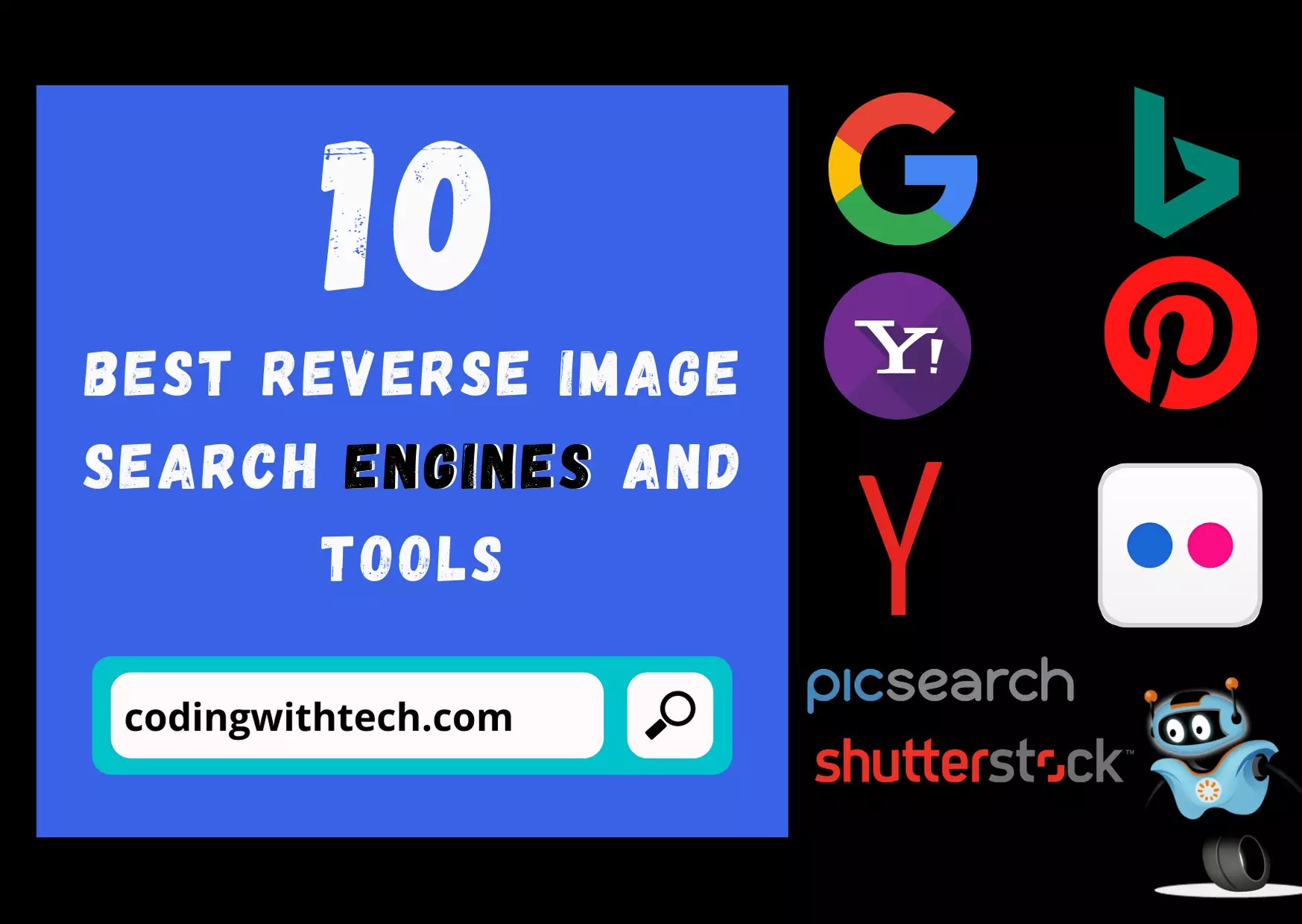




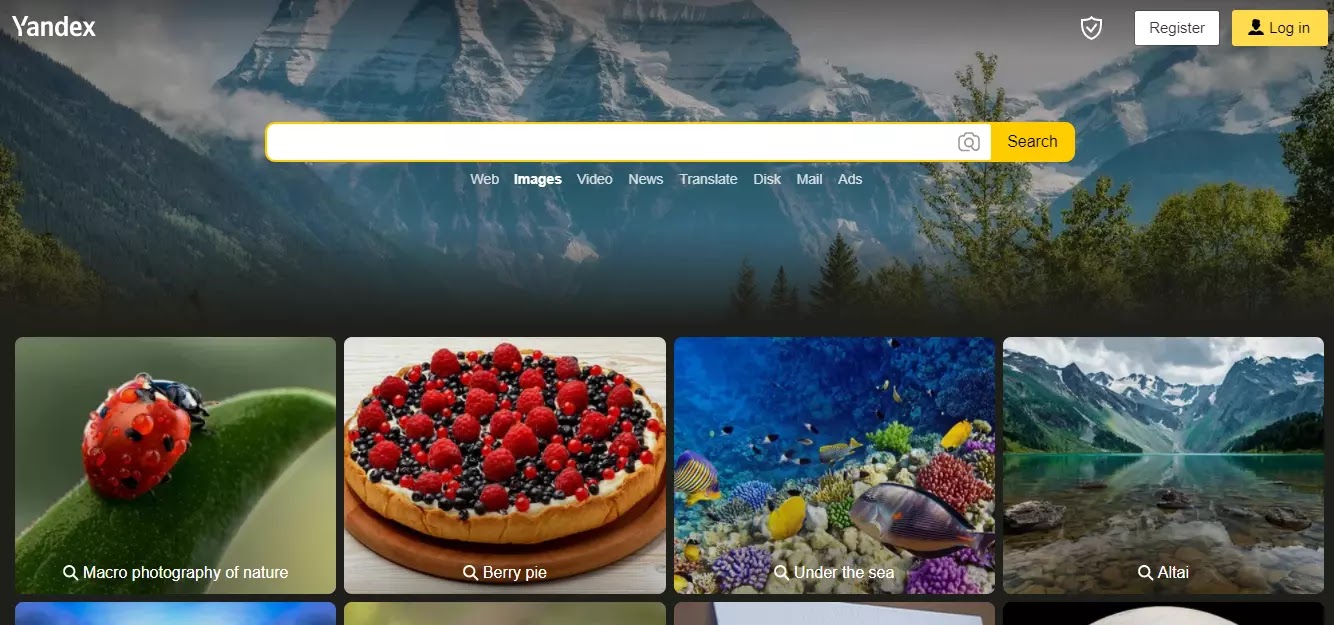





Nice Article Bro . Good Work Keep it up
Your Welcome Bro..Keep Connected With Us 🙂