Discord is able to create a name for itself in the industry of gaming.
Discord was started with VoIP calls for gamers to avoid in-game communication
problems. So today in this blog post we will see how can we hyperlink in
discord in the easiest way.
What are Hyperlinks?
A hyperlink is a text that performs a command when we click the piece
of text. It can redirect you to another site or do anything else. In the
discord, hyperlinks can be used to take users to a different site or maybe
another server.
How to Create Hyperlink in Discord?
sending hyperlinks through a bot.

Create Hyperlink through Webhook in Discord?
create a hyperlink through Webhook.
select any server where you want to send the hyperlink.
New Webhook, Give a name to the Webhook and
select the channel where you want to send the hyperlink text.
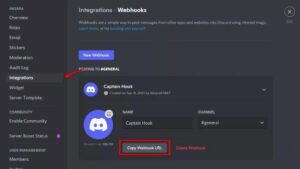

discord.club
to create the hyperlink text, paste the URL that you copied in step 4 to the
WebHook URL column.
a new embed.
‘Message [text which will be hyperlinked] (site link)’, for example, ‘Check
my [YouTube Channel](https://www.youtube.com/c/aksaragg);
Step 8: Once you are done, tap on Send Message.
Create Hyperlink through Carlbot in Discord?
So now we will create a hyperlink through a Carlbot Embed. Follow the below
steps to create a hyperlink in discord.
Step 2: Once you login into discord you will see the dashboard,
select the server where you want to embed the hyperlink.
Step 3: Authorize Carlbot to send hyperlinks to your choice of server
by clicking on Continue. Carlbot will give you the option to
explore its functionality and customize it according to you.

Step 4: Click on skip and go to the Dashboard. Scroll down and
find Embeds on the left of the menu which will open the creative box.

Step 5: Go to the description and type the hyperlink message in the
following format:
‘Message [text which will be hyperlinked] (site link)’, for example,
‘Check my [YouTube Channel](https://www.youtube.com/c/aksaragg)’.
You can see the Preview of the Embed message under the Preview
section.
Step 6: When you are done with Embedded text, go to the Destination and
select the channel where you want to send the hyperlink message.
Step 7: Click on POST to send the message.
You have now successfully sent a hyperlink that redirects the user to the
Youtube Channel.
Conclusion
Discord does not allow hyperlinks and these are the two ways through which
you can send them to the server of your choice. Comment your doubt in the
comment box.
