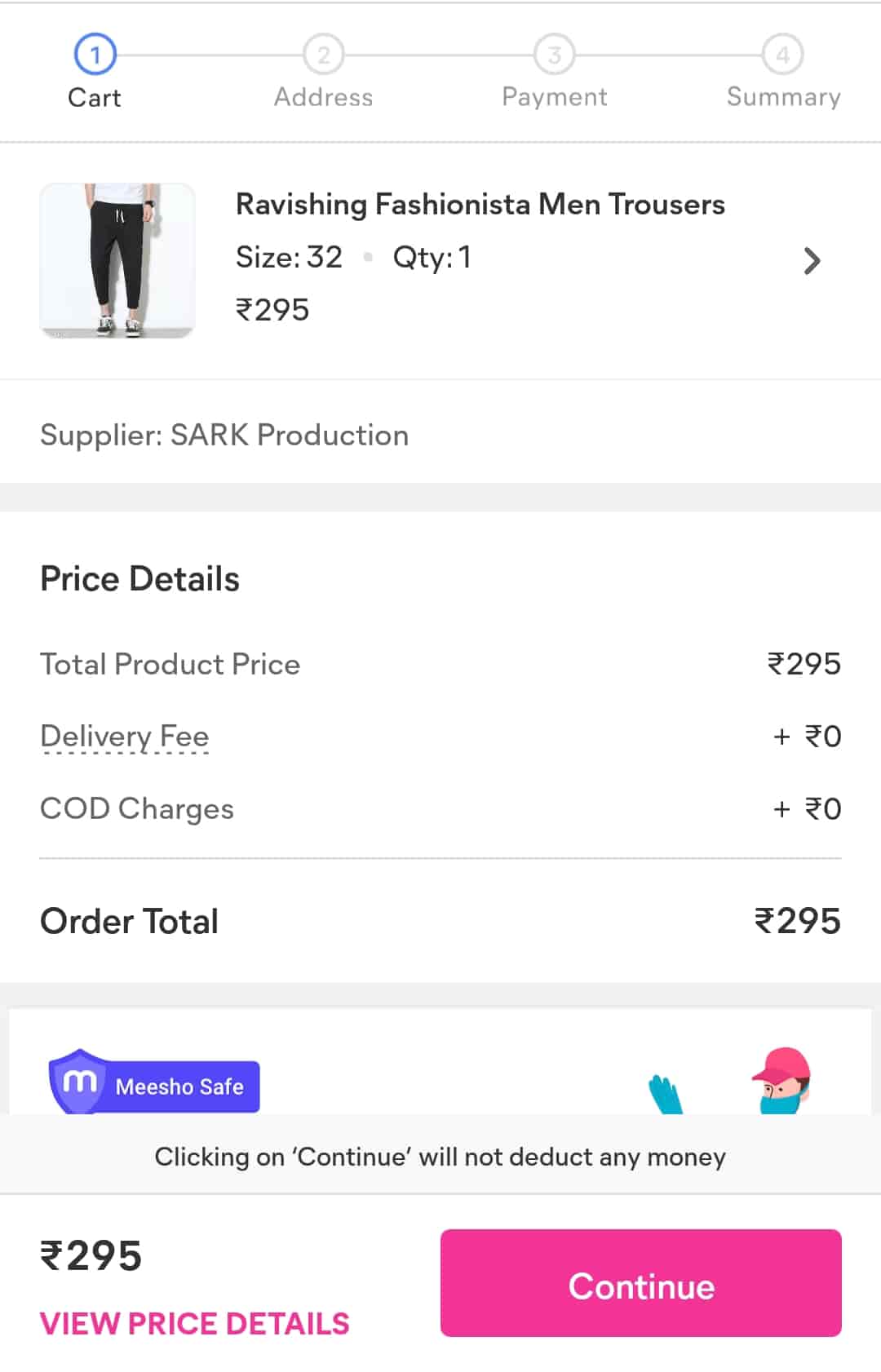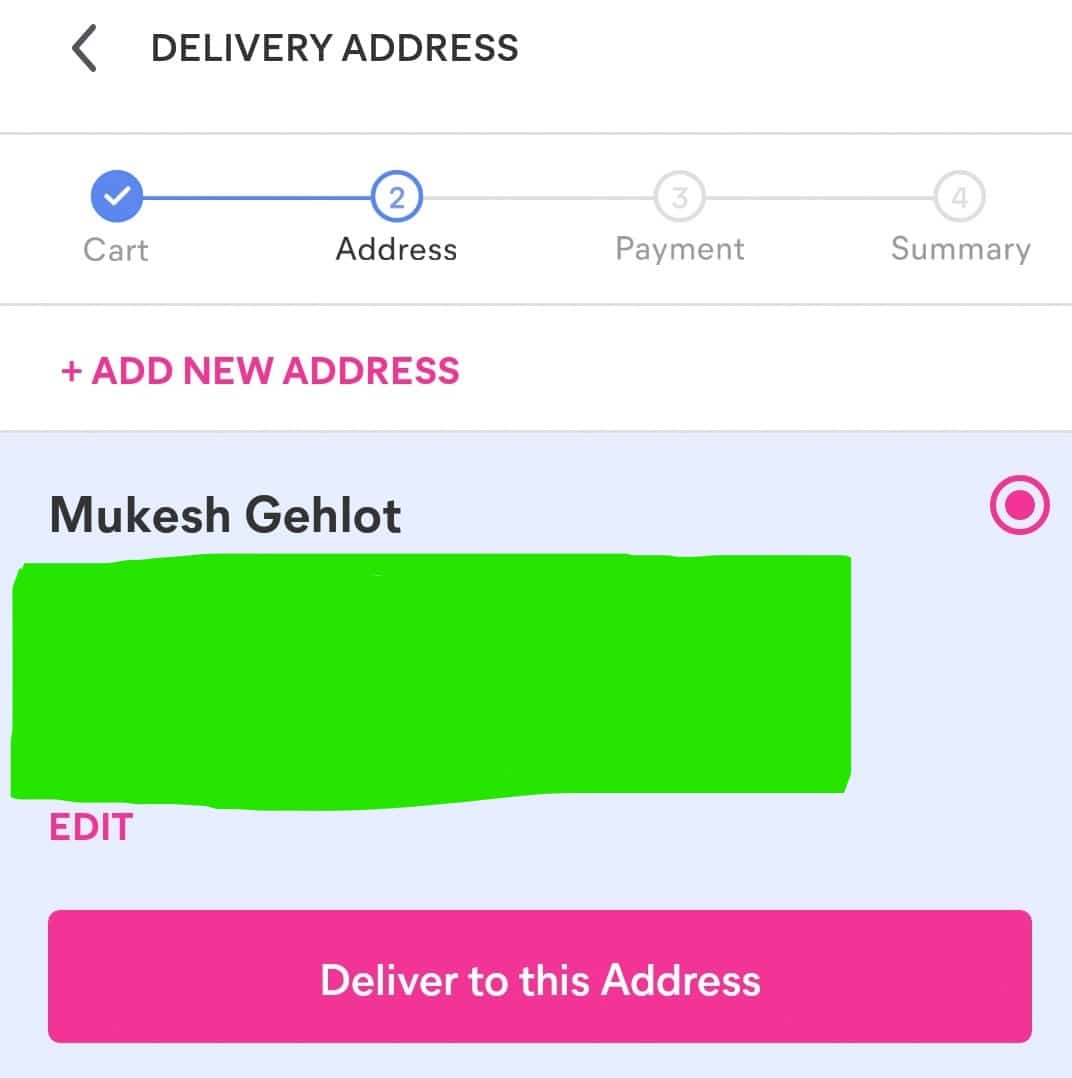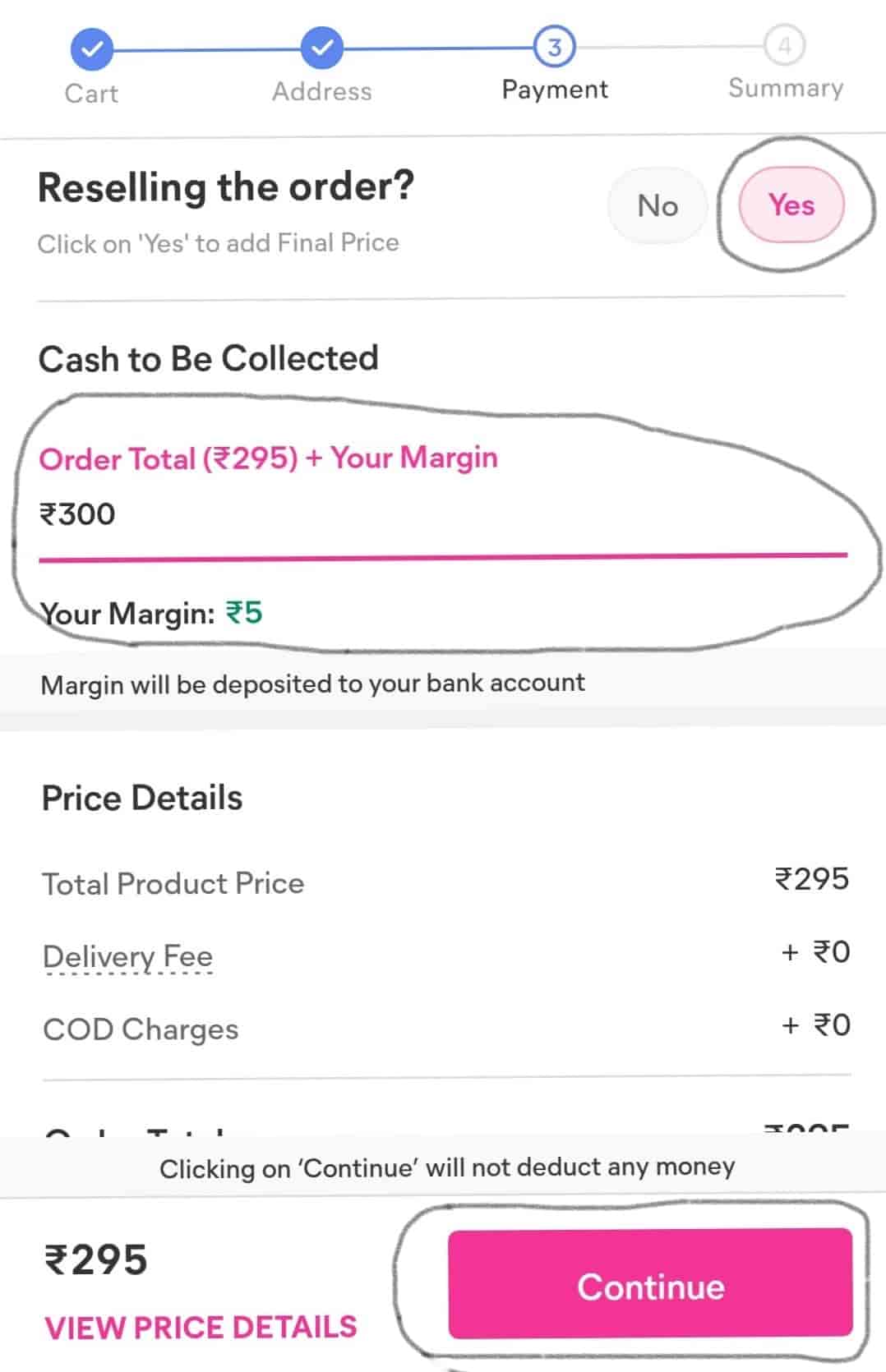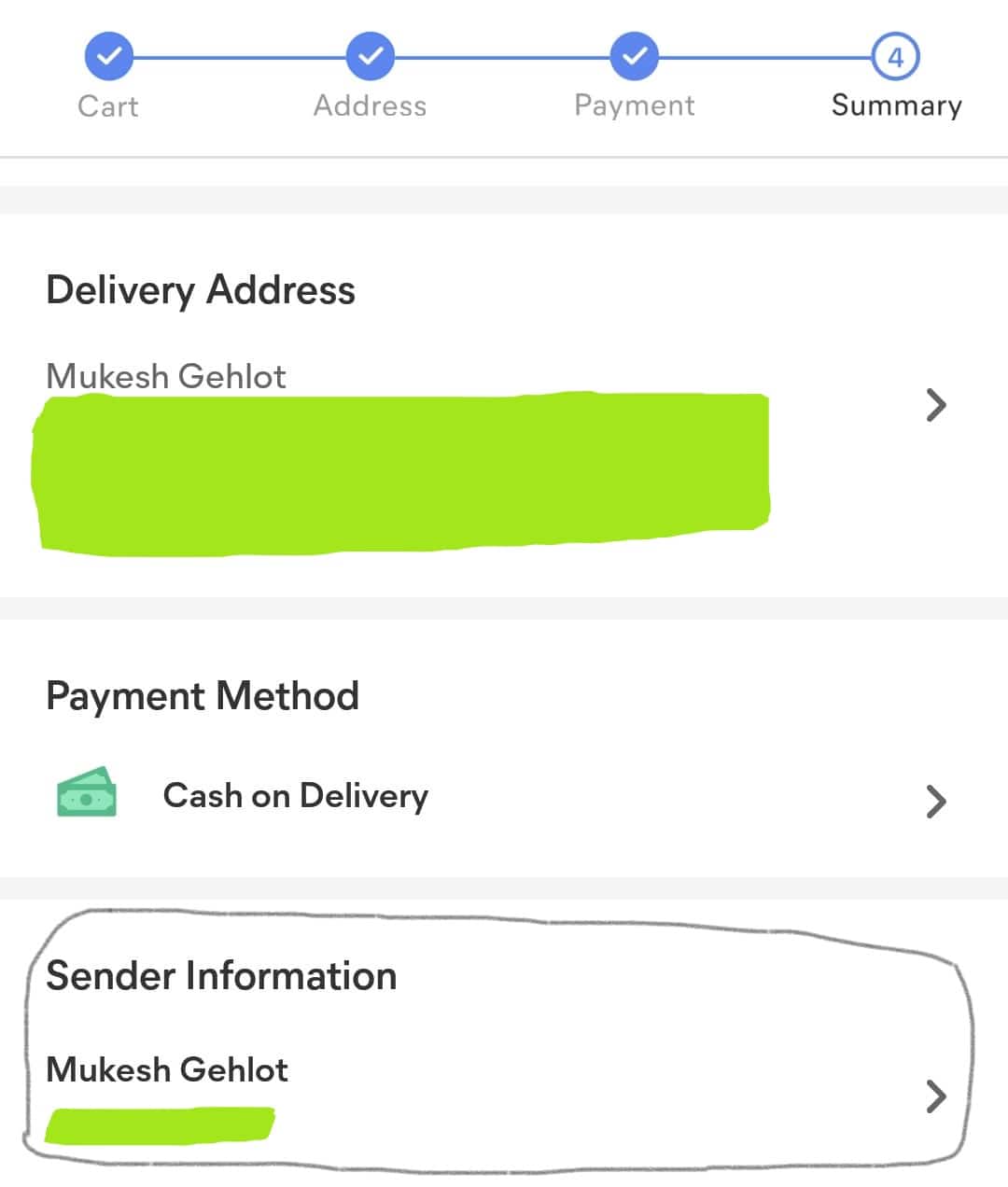Meesho is one of the leading online shopping applications which
promotes small businesses and individuals to resell the products through
social media like Facebook, Whatsapp, Instagram, Telegram and etc.
make huge profit margins by reselling the products. So sometimes you have to
change the sender name in Meesho but many people aren’t able to locate the
option to change the sender’s name on Meesho. So in this article, we are going
to show you how to change the sender name in Meesho.
Steps to Change Sender Name in Meesho
Tap on the Meesho app icon and the app gets opended.
product and add it to the cart.
Note: Don’t worry you don’t need to buy anything from Meesho to change
the sender name on Meesho.
3. Go to the Cart and Continue: After adding an item to the
cart, tap on the cart. Now you will be able to see the details of products
and supplier details also. Tap on Continue for further process to change
sender name.
4. Deliver to this Address: After clicking on continue you see the
2nd step on Meesho to place an order. Now click on Deliver to this order to
go for further process.
Related Article:
5. Add Margin: Now at step 3 on Meesho, Tap yes for “Reselling the
Order?” and add the margin which you like to add (You can add any margin
because you don’t need to order). Select “Cash on Delivery” for the “Payment
Method”. After adding the margin to the product on Meesho, click on continue
to go for further process (Important Step).
6. After adding a margin and payment method, nowhere do you find an option
to change “Sender Information” click on this. Check the below Image.
7. The last step after clicking on the “Sender Information” option, you can
change the sender name here and write the name which you want to add and add
mobile number and click on proceed. after adding all this information simply
come back and close the application. The sender’s name automatically
changed. 🙂
Final Words on Changing Sender Name in meesho
Meesho Application is very easy to use and provides an opportunity to
earn money with work from home. Meesho provides products at a very
cost-effective price compared to other online shopping applications.
Comment your views on Meesho and its products.
Thank You.